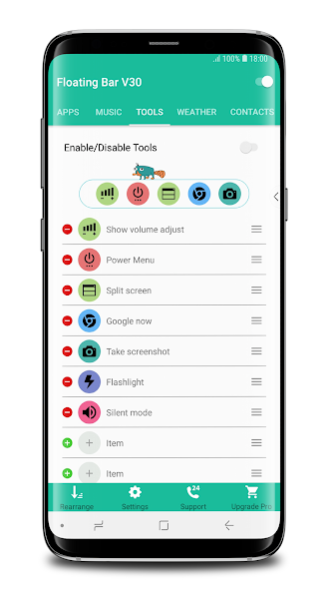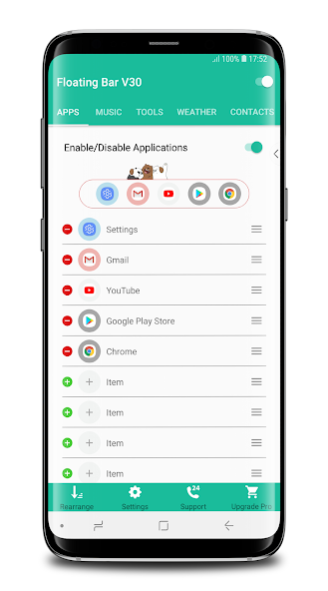Floating Bar V40 1.1.0
Free Version
Publisher Description
This application bring Floating Bar in LGV30 to any android device
I. How to use this application ?
+ To open Floating Bar:
Swipe or touch view in your screen after turn on floating bar service.
+ To close Floating Bar:
Floating Bar will colapse when user touch outside.
II. Feature of this app ?
We give user 8 tabs. And each tab had one feature:
1. Tools tab: Give you more shortcut like Screenshot, Turn off screen, Home, Back, Power , Recent Apps, On/Off Bluetooth. We have 18 tools to choose.
2. Apps tab: User can access and choose your application shortcut to quick open.
3. Weather tab: This tab give you weather forecast. You can check weather in your current location or search in any location. Weather will update at least after 10 min when you show this weather view.
4. Music tab: If you usually using music player. This tab need access notification service to play music by current application. Or simply using defaut music player when play.
5. Contact tab: You can add your favorite contact to call imediately
6. Website tab: Very simple. Add your favorite link and save in this tab. you can access this link quickly
7. Recent app: It will show your history about recent app you had open and use
8. Lucky Number: This tab will give you random dice and random number when you touch it. And may you can earn pro theme from your lucky. This tab are in development.
III. Privacy Policy
* This app uses the Device Administrator permission.
It is necessary and used only for locking the device when you use feature turn off the screen. You need to enable Administration before it can be used that feature. To uninstall the app, please open my app and click the "Uninstall" button.
* This app uses Accessibility services
We request this permission to:
+ Receive notifications when you are interacting with an app to make color auto change and some feature
+ Inspect the content of a window you are interacting with. To enable some feature like back, recent press, etc.
Please be assured that we will not collect any personal information.
About Floating Bar V40
Floating Bar V40 is a free app for Android published in the System Maintenance list of apps, part of System Utilities.
The company that develops Floating Bar V40 is MegaVietbm. The latest version released by its developer is 1.1.0.
To install Floating Bar V40 on your Android device, just click the green Continue To App button above to start the installation process. The app is listed on our website since 2018-11-08 and was downloaded 1 times. We have already checked if the download link is safe, however for your own protection we recommend that you scan the downloaded app with your antivirus. Your antivirus may detect the Floating Bar V40 as malware as malware if the download link to com.tools.lgv30.floatingbar is broken.
How to install Floating Bar V40 on your Android device:
- Click on the Continue To App button on our website. This will redirect you to Google Play.
- Once the Floating Bar V40 is shown in the Google Play listing of your Android device, you can start its download and installation. Tap on the Install button located below the search bar and to the right of the app icon.
- A pop-up window with the permissions required by Floating Bar V40 will be shown. Click on Accept to continue the process.
- Floating Bar V40 will be downloaded onto your device, displaying a progress. Once the download completes, the installation will start and you'll get a notification after the installation is finished.